CUSTOM ROM | JELLYBLAST V3.0.4 | SAMSUNG GALAXY Y GT-S5360
Haloo sobat upgrade android, kali ini saya akan share cara upgrade hp android samsung galaxy y ( gt-s5360 ) bukan yang lain yah :D
syarat pertama galaxy y anda harus sudah di root, jika belum coba baca dulu postingan yang ini "cara rooting samsung galaxy young GT-S5360'
Silakan baca petunjuk dengan seksama sebelum menginstal, jangan salahkan upgrade android jika Anda salah mengikuti petunjuk :D
intro :
Berikut fitur - fitur mantab di custom rom jelly blast ini :
NEW COOL FEATURES:
-Based on DDLF1, but compatible with any version!
-Totally Dark Jelly Bean themed.
-Each and every icon fine tuned to look like Jelly Bean.
-A new Jelly Bean task manager ( Recent apps list).
-Added Swipe to clear notifications on Status Bar.
-ROBOTO as system font.
-A new, AWESOME JELLYBEAN status bar and notification panel.
-New music app based on stock Touchwiz, but contains DSP equalizer support.
-NEW LOCKSCREENS- Never miss a chance to show off your cool lockscreen.
-OTA FEATURE added. Now users can automatically update the ROM from OTA upgrades, in the settings menu.
-A TOTALLY REVAMPED SETTINGS MENU ,With the following new controls : Statusbar Control, Lockscreen Control, Sound Effect Control, and Quick Toggles Control...finally, your phone is truly yours!
-New Jelly Bean Digital Clock, analogue clock, and Jelly Bean Search Bar.
-New smarter JellyBean keyboard.
-Extented power menu: Now those long processes are long no more!
-Zero delay root access...try and see!
-NEW KURO KERNEL, be it more power for gaming, or power saving mode for Deep Sleep, -Kuro kernel takes care of your batteries in the best possible way.
-Battery life megaboosted, last upto 2 days in power saving mode!
-CPU control feature added....high performance or underclock...choice is yours!
-CRT animation added in Lockscreen, and other Superfast Jellybean animations!!!! Set ---animation speed to fast under "Lock screen and Other Settings" and see the increase in speed! Go zoom zoom zoom!!!
-Kernel is suitable for everyone: default settings (conservative + sio ) is battery saving, -while bcm + cfq settings give power boost: Antutu score 2000+ without any extra tweaks!
-Improved memory management.
-Two awesome launcher choices: You get both HOLO LAUNCHER, and the STOCK Touchwiz -launcher, which is Jelly Bean themed.
-ICS themed Swype keyboard. (look under Troubleshooting to download)
-Full Screen Caller Mode: Now see your friends in FULLSCREEN while calling them.
-SONY BRAVIA ENGINE added...your pictures are clearer than before!!
-MULTILANGUAGE: Cestina , Dansk, German, Dutch, English ( US, UK) , Spanish, Estonian, --French, Gaeliege, Hravatski, Islenska, Italiano, Kazakh, Latviesu, Lietuviu, Macedonian, --Magyar, Nederlands, Norsk, Polski, Portuguese, Ronan , Slovencina, Srpski, Suomi, Svenska, Turkish, Thai, Greek, Chinese, Russian, Hebrew. For Arabic support, look in the "JellyBlast addons" section below. You can use the 13th Sept link.
-Net speed tweaks: Increase your net speed.
-Superfast Chrome browser included.
-New superb bootanimation.
-LOTS OF THEMES AVAILABLE UNDER "JELLYBLAST THEMES " BELOW!!!! (4th post).
-More cool addons available under "Jellyblast Addons" below!
-Enjoy!!!!
tool - tool yang ada
JELLYBLAST CORE TOOLS:
bacem_tweak: This feature adds undervolt support to your phone. The default value of undervolt is -20mV, but you can undervolt it to -100mV.
droidwall_modules: A feature like Windows firewall, protects your phone!
darky_zipalign: This auto zipalign happens at every boot, and optimizes files.
KURO 1 and KURO 2 tweaks: Includes a host of features like:
# perfect mount
# sdcard speed bost to 2048
# kernel kick ( KAK)
# OOM
# network boost
# auto cache cleaner
# minfree
# i/o related tweak
# vacuum
# 3g mod
# battery mod n media
# performance ( remove by flushing and purging)
# Disable debugging notify icon on statusbar
# Disable blackscreen issue after a call
# Phone will not wake up from hitting the volume rocker
# Enable display Dithering
# For SD storage insert notificationsound
# journalism disabler
Fitur audio nya bikin kuping jedak - jeduk :D
JELLYBLAST ADVANCED FEATURES:
Audio Enhancements:
i. BEATS™ audio for Marvellous, crisp sound. ( remember to exclude it from your task killer)
ii. SONY XLOUD™ enhancement for controlling sound distortion in high sound levels.
iii. SRS WOW® HD.
iv. Dolby Digital 3D surround sound.
SONY CYBERSHOT™ Camera enhancements: Clearer image even after zoom and larger image size ( 100%). Adapted from Cybershot mod by Rizal Lovins.
Built in ADBLOCKER
HD Contact Image support
StatusBar Greper
Super battery saving tweaks by default ( if you don't care about battery life, and want a blaaazzzziiiinnngggg fast device, simply change CPU settings to bcm+ cfq or bcm+ noop) .
More coming after every update!!!!
INSTALLATION GUIDE:
-Root your phone. If already rooted, proceed to the next step.(How to root or unroot Galaxy Y-click here)
-Make sure that you're on Stock kernel. Stock = Factory version ( The kernel that came while buying the phone). If you haven't changed kernel, ignore this warning.
-If your'e NOT on Stock kernel, either flash stock kernel, or open the JELLYBLASTV3.signed.zip on your pc, delete boot.img from it, and then flash the zip. In that way, you'll be able to use ANY kernel you already have.However,it is always advisable to start from stock in order to eliminate any possible runtime errors.
-Remove a2sd or data2sd and format your 2nd partition if you have it.
-Place the above file to your sd card (NOT IN ANY FOLDER!!!)
-Switch off your phone.
-Go to Clockwork mode. If you don't know what is CWM, click here. This is important, because CWM is necessary, or you won't be able to boot up with the new Kernel. Use the CWM I have given above, for best results.
-Use the volume keys to move up and down.
-Wipe data and cache and Dalvik cache.
-Now choose: Install zip from sd card.
-Choose JELLYBLAST V3.signed.zip
-Choose "yes"
-It will be Installed. Now reboot your phone. First boot will take time. Be patient.
-If you have followed EVERYTHING above carefully, you will soon boot up to your new rom.
-Please wait until media scanning is completed.
-Enjoy!!! :P
Over The Air - OTA UPDATES (check under settings/OTA updater):
This wil update your ROM to the latest version. Keep yourself updated! (Those who are on PERMANENT CWM, flash the update from sdcard/OTAUpdater/Downloads. For others, the OTA will be flashed automatically.)
OTA 1 (18th September 2012 || Version 3.0.1 ):
Lag fix, better pop ups and buttons, fixed black text on popups, stability fix..
OTA 2 (2nd October 2012 || Version 3.0.2 ):
Changelog:
1. Refined and polished status bar:
Roboto clock
Fixed overlapping of Settings button and clear button.
Original JellyBean signal icons.
Improved swipe to clear.
2. Contacts app has hd contact image support.
3. Golden Play music icon and themed music background.
4. More polished and beautiful framework. Added back the original jellybean battery icon.
5. Gallery with lockscreen wallpaper support.(Those who want back the original ICS Gallery can download it under Troubleshooting below...)
6. An awesome messaging app:
Fixed white on white text bug.
No auto sms to mms conversion.
Theme support.
Added original ICS emoticons.
7.Built in ADBLOCKER.
8.Improved phone app.
Here is a flashable zip of OTA 2, just in case you are unable to download it from OTAUpdater..
Facing status bar fc after OTA 2? Go to Status bar mods and remove all mods you might have done, like enabling custom font, hiding clock etc. Reboot. NOW install OTA 2.
OTA 3 (27th October 2012 || Version 3.0.3* ):
#Please update to Version 3. 0. 2 before flashing OTA 3 .
Changelog:
1.Audio Enhancements:
i. BEATS™ audio for Marvellous, crisp sound. ( remember to exclude it from your task killer)
ii. SONY XLOUD™ enhancement for controlling sound distortion in high sound levels.
iii. SRS WOW® HD.
iv. Dolby Digital 3D surround sound.
2. SONY CYBERSHOT™ Camera enhancements: Clearer image even after zoom and larger image size ( 100%). Adapted from Cybershot mod by Rizal Lovins.
3. Real JellyBean version image. ( Check by multiple clicking the Android Version number under Settings/About phone.
4. New wallpapers from CM10, GS3 and JellyBean. ( Thanks to Hmhadi98).
5. New GS3 lockscreen font and animation.
6. New AOKP inspired Status Bar toggles.
7. New bootanimation by Emanula, fixed by Alan.
8. New System App installer, this can be used to install apps directly to System. Useful when you want to replace System apps.
9. New ICS on-off buttons in Settings and framework.
10.Better RAM usage.
11.Fixed alarm bug.
12. Latest Jellybean Youtube and PlayStore.
13. Improved MMS app.
14. Improved Dialer app.
Please note : Beats Audio can be tweaked using beats widget. To view it, paste the widget on any screen, open beats app, set transparency to 40% and Pop-up option as Toggles and Restart your launcher or clear RAM. You should be able to view and use it now.
Flashable zip for those who could not download: JBV3OTA3.signed.zip
OTA 4 (19th November 2012 || Version 3.0.4 ):
WELCOME TO THE SMOOOOOOOTHEST OTA EVER!!!!!!
Changelog:
1.Smoother framework.
2.Revamped UI.
3.Improved
i.Contacts,
ii.Phone,
iii.MMS,
iv.Music,
v.Memo,
vi.FM Radio.
vii. Clock App.
( Modded from HOLO theme by Alin Marin. Thanks!)
4.Integrated Adrenaline Engine.
5.Loopy Smoothness.
6.Improved boootanimation and boot sound by Ritayan.
7.A much improved hosts file.
8.StatusBar Greper ( available as a separate patch on my xda page-look below ).
Note: This is the last OTA for JBv3. V4 will be released in December. It will be known as NEMESIS ONE.
Till then, keep enjoying!!!
Flashable Zip link of OTA 4 : OTA 4. 1 Revised. zip
STATUS BAR GREPER:
Status Bar Greper, by kill3d, is the most DYNAMIC method for changing ANY part of your Status Bar, like Signal, Data, Carrier Logo, moving icons from right to left, custom battery icon, custom status bar background, etc.
How to install:
Flash this JBV3Greper.signed.zip via CWM or stock recovery
How to use:
Install QuickPic app from Play Store. ( Necessary ).
Open the statusbargreper app from your drawer. Enjoy!
Special Icon packs for greper (from Wintermod thread):
The icon pack is NOT FLASHABLE. Extract the zip on your sd card, select the desired image from greper app, and ENJOY!!!
BRICKED:
Bricked your phone? Restore the Nandroid over here via CWM (Advanced users).
You can also flash stock rom and kernel via Odin. For details, visit this thread: http://forum.xda-developers.com/show....php?t=1465800
PATCH ( CLOCK TO RIGHT ):
If you want the status bar clock to be moved to right, just flash this zip : JBV3ClockToRight.zip
JELLYBLAST THEMES AND ADDONS:
For many different THEMES and ADDONS for this ROM, visit the JELLYBLAST V3 THEMING and CUSTOMIZATION THREAD
PORTING:
Want to port this ROM to another device? Well these are some simple rules and tips to get you started:
RULES:
Name of the ROM should be JELLYBLAST.
You should PM me before doing this.
You can port this to ANY other device except GALAXY Y, because I've done it!
You should mention my name, with a link to this page.
Please take care that there should not be two JELLYBLAST roms for the same device. If you think you can improve on someone else's work, kindly talk to him via PM, and make a team.
If you have done some remarkable improvements on this ROM, please tell me, so that I can also add them.
Please adhere to rules.
TIPS:
This ROM is readily compatible ( with a few modifications ) on all SAMSUNG brodcom devices, like Galaxy ACE plus, Galaxy Pop Plus, Galaxy Mini 2, Galaxy Ace 2, Galaxy Y pro and DUOS ( but need lots of smali changes).
The kernel included in this ROM is for Galaxy Y only. So, make sure that you have removed or replaced boot.img and bmlunlock from ROM before porting.
Also, change the updater script, so that it only installs the ROM, not the Kernel.
The FM rado in the ROM only works at 120 resolution. So, replace it with the fm radio apk of your device before setting the correct resolution.
Figure out other changes by yourself!
CREDITS AND ACKNOWLEDGEMENTS (In no particular order):
Kurotsugi, for his Kernel and the immense amout of knowledge I gained from him.
bi6h22, for his Uncountable amount of help in making the settings app and correcting me when I was going wrong.
DJ, for his awesome status bar, which I have included in this ROM.
Pratyush Creed, for his CreedParts, which is an AWESOME way to control the ROM.
Evanlocked, for his tricks and help.
Agtpmd, for his themed stock apps and recent apps list.
And lastly, you, the users of this ROM, who motivate me to do better and better. Thank You All!!!!!
NOW WHO WILL PRESS THE BUTTON AT THE BOTTOM LEFT END OF THIS POST FOR ME?
SOURCE : XDA FORUM
Upgrade Android



























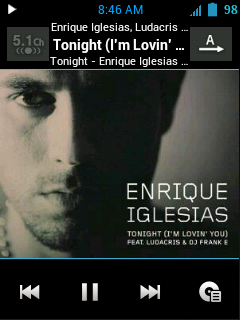








hp saya tidak bisa masuk ke menu update sdcard.padahal smuanya berdasarkan petunjuk
ReplyDelete